Slack
Getting Started
See Liferay's Quick Start Guide.
Design Department Guidelines
Please review the slides and notes in 'Slack for the Design Department'.
If the slides above don't render, log into your Liferay Google Account.
Primary Channels
All designers should actively participate in these channels.
- #d-design — 📣 global announcements — anything posted should be relevant to the whole department
- #des-ops — operational information — _everything tool or process related__
Secondary Channels
Designers in these teams should join them, but all are welcome to join (and leave) as topics are relevant to them.
- #des-discussion — design-related topics where anyone can bring for discussion
- #des-liferay-design — updates and discussion related to https://liferay.design
Team Channels
- #d-comm-design — Official channel for Communication Design
- #d-product-design — Official channel for Product Design + Design Research
- #t-lexicon — updates and discussion related to Lexicon
Regional Channels
- #d-prod-des-emea — Official channel for EMEA
- #d-prod-des-latam — Official channel for Latin America
- #d-prod-des-na — Official channel for North America
User Groups
Tagging these groups sends a notification to everyone in that group, use wisely.
@design— Design Department@communication-design— Communication Design Department@product-design— Product Design Department
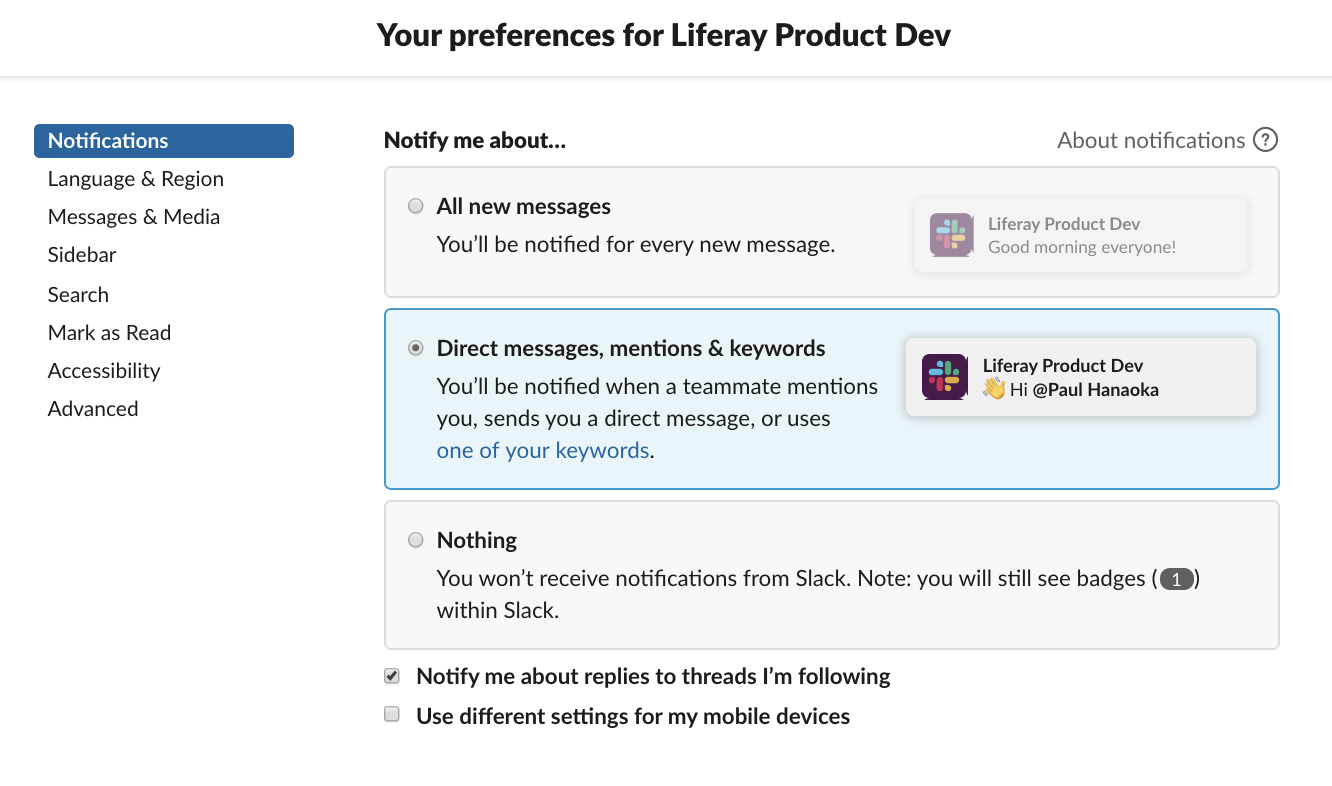
Notification Settings
Our recommended settings for notifications are:
- Notify me about..
- Direct messages, mentions & keywords
- Replies to threads I’m following
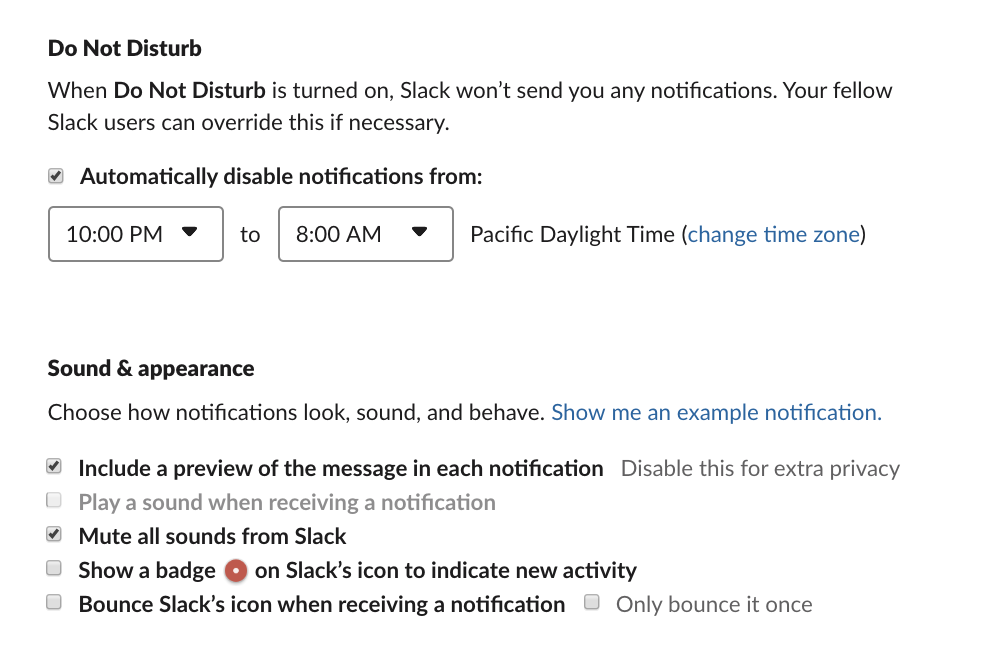
Do Not Disturb
- Customize to the hours you’d like to be available — be sure to balance availability for people in other time zones with time for you to get rest.
Sound & appearance
- Mute all sounds
- Don’t show a badge on Slack’s icon
- Don’t bounce Slack’s icon
iOS/macOS
- Be liberal in your use of the Do Not Disturb functionality on your laptop and phone. #LiferayHack: option + clicking the icon in the menu bar toggles DND mode.
Other Notification Settings
- Sometimes the best productivity boosters are the most basic — during focused time put your phone on silent, disable vibrate, and put it face-down on your desk.
- Apple: Set up Screen Time limits that make sense for you.
- Google: Explore the digital wellbeing settings in the places that make sense for you.
Last modified on 2025.06.17
Edit on Github
Menu