lpn
Sign InWhat is lpn
Liferay Portal Nook (lpn), a fast and flexible CLI for managing Liferay Portal's Docker images.
Why is it important
Lpn allows us going back to the past and check specific scenarios. Imagine you want to check previous versions to see the product evolution, or you just have to solve a bug in a certain product release. This tool will allow you making that in few minutes.
Install lpn
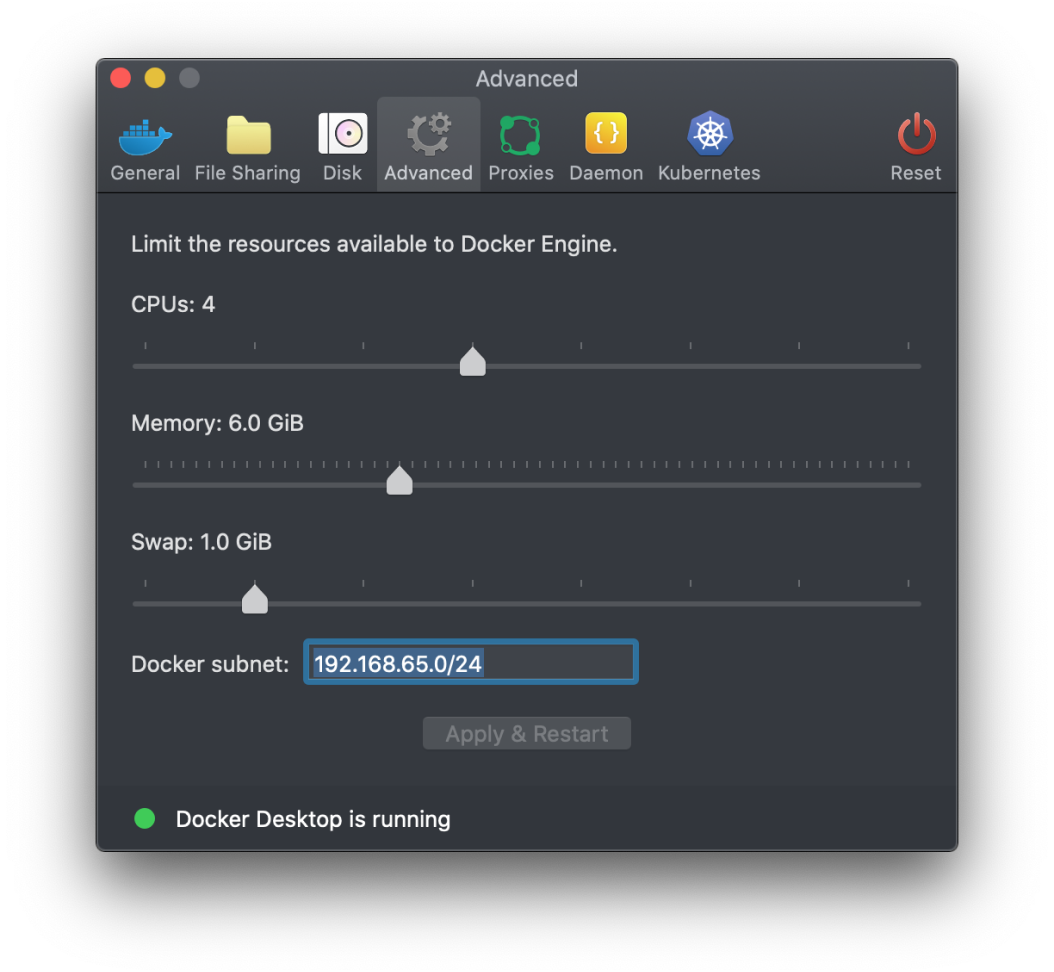
Install docker
Change docker preferences to have 6Gb memory
Download the last lpn release (darwin64 if you are using a mac).
You might need to rename your downloaded file to just 'lpn'.
Open your terminal and go to where the file has been downloaded. By default Downloads folder.
cd DownloadMove the file to bin folder
mv lpn /usr/local/binGo to that folder
chmod +x /usr/local/binBy this point you should have lpn running in your computer. Now you can run images as shown in next section.
Where to get Liferay official images
Just visit our docker hub tags page.
Running images
To run master
lpn run ce -t 7.0.6-ga7 -p 9050
Running other images
Each team might have their own images. Ask the team lead how to run them.