Task
Sign InWhat is a Task?
Tasks are single to-dos, assigned to one employee, and planned in a specific sprint. Tasks are oftentimes part of a story and cross-linked.
Understanding Tasks
- Tasks are being used to plan specific tasks which should not take more than 1 working day.
- They could be part of a bigger project or planned by themselves.
- Tasks can be separated into subtasks.
- Tasks can be assigned to a responsible employee (aka assignee).
- Tasks are part of a sprint or scrum.
- They are being worked on actively, can be forwarded to someone else for feedback, and can be marked as done when finished.
- Tasks can be cross-linked and can block each other.
Creating a Task
Keep track of the things that need to get done with tasks. With the ability to give each task an assignee and due date, and plenty of ways to see your tasks, you can make sure nothing slips through the cracks.
Workflow
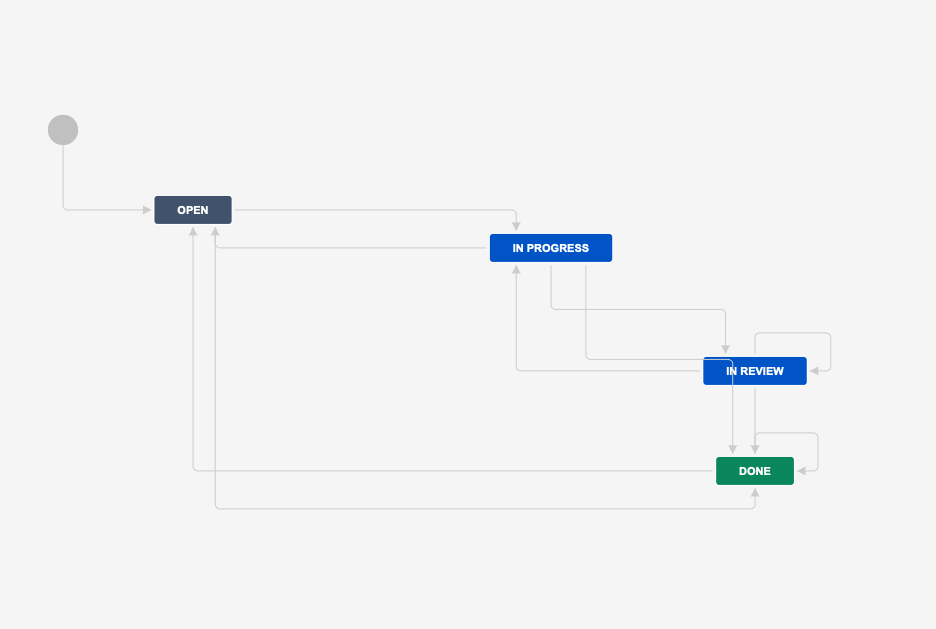
Example of a Task
Tasks usually are related to small actions or activities that can be done with a specific topic in mind. Can be, for example, creating a generic component (code or visual), fixing a bug or error, checking some piece of information, meeting with someone, writing a report, etc.
Important fields:
It is important to have in mind that some fields in a Task are required and important to fill:
- Summary: a brief description about the objective and context of the work.
- Components: is a field that indicates the design team that will be responsible for the work.
- Initiative: sometimes a Task can be related or linked directly to a greater initiative.
- Priority: how important or urgent the work is at that moment;
- Assignee: the person who is going to be responsible for the work.
- Reporter: the person who had the initiative to ask or is requesting the work.
- Liferay Watchers: one or more stakeholders that will be informed over the Task updates.
- Due Date is the time limit or deadline for finish that specific work.
- Description: a more detailed text giving important information over the work to be done.
- Attachment: any imporant docuemnt should be attached to this issue
- Linked Issues: if there is one or more issues that may have a direct impact over the Task, then it can be listed here.
- Labels: is a complementary way of organizing by topics or themes all the work that should be done.
- Epic Link should be the Epic that this piece of work is related to.
- Sprint: if the Task is related to a team that works in running in sprints.
Last modified on 2024.06.23
Edit on Github
Menu