Setup
Sign InLet's Git Set Up (20 min)
- (Optional) Visit our Phresh-N-Clean guide — this whole thing is pretty helpful for setting up your computer in a way that it can quickly and easily be reformatted and restored will help your computer stay faster, better, longer. (So you can
work it.) - Complete steps 1, 2, 4, and 6 of the Set Up portion
- Install a code editor — Sublime Text or VSCode.
brew cask install sublime-textorbrew cask isntall visual-studio-code
Clone the Repository (2 min)
Pat yourself on the back, you're almost done — the last thing to do is get a local copy (code on your computer) of the site repository (repo for short).
Orient yourself 1. Open your Terminal and type
lsand hit Enter — this command will list the files and folders of the current directory (folder) 1. Typeopen .and hit Enter — this will open up Finder to the current directory. 1. Typemkdir githuband hit Enter — now look at your Finder, you should now see a new folder labeled 'github' in your Home directory (~/) 1. Typecd githuband hit Enter — you've now navigated to the github folder in your Terminal! - Note that this is our suggested method for organizing your repos, feel free to organize differently.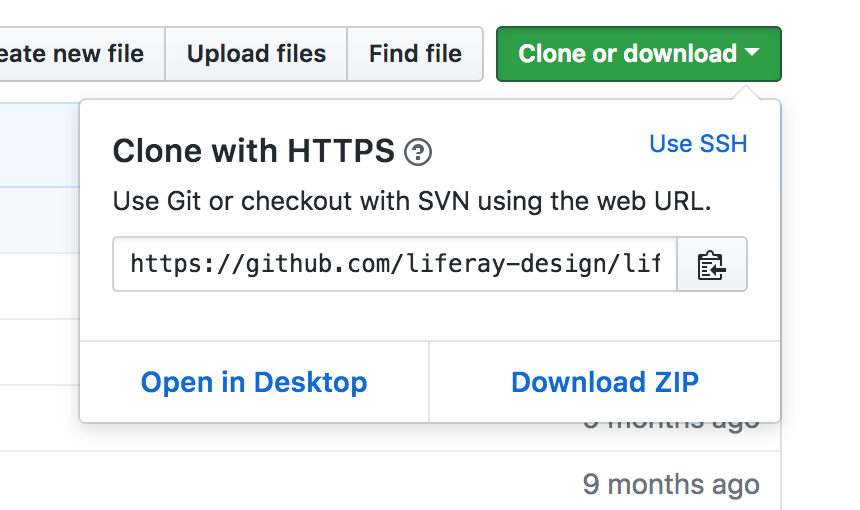
Now that your Terminal is open to your github folder, it's time to clone the repo!
Copy the url to your clipboard (there's a handy little button 📋)
Type
git clone, paste the repo url and hit Enter — cloning should take about 10 seconds.Now you need to navigate to the folder — type
cd lifeand hit Tab, it should autocomplete toliferay.design— if it does, hit enter, if not, finish typing it outTake your fingers off the keyboard, and give yourself a hand, you're now ready to begin development!